苹果WWDC2025全球开发者大会
文章语言:
简
繁
EN
Share
Minutes
原文
会议摘要
The update introduces a redesigned windowing system for iPadOS, featuring full-screen and fluid resizing, pointer enhancements, tiling and arrangement options, a new menu bar, supercharged Files app, and the introduction of Liquid Glass design. Additionally, it includes improvements in audio and video workflows, background tasks, and expanded Apple Intelligence capabilities.
会议速览
The dialogue highlights the anticipation for the release of the Apple original film 'F1' premiering on June 27, alongside the excitement for WWDC, where new tools and technologies for developers will be unveiled. Apple TV Plus is celebrated for its top ranking in quality programming, and the event promises to significantly enhance app experiences across all platforms.
In 2025, Apple enhances its intelligence features with more capable and efficient generative models, expands language support, and introduces a foundation models framework for developers to access on-device AI, ensuring privacy and offline availability.
Apple introduces its broadest design update in a decade with iOS 26, featuring a new liquid glass material and a unified design language across platforms. The redesign aims to bring joy, delight, and greater consistency to user experiences, adapting dynamically to content and context. Key updates include a revitalized lock screen, home screen, and app icons, with a focus on responsiveness and personalization.
The latest updates feature advanced computer vision techniques that transform 2D photos into captivating 3D scenes, enhanced camera functionality for easier access to modes and settings, and immersive interface designs in Safari, FaceTime, and CarPlay, all aimed at providing a more personal and expressive user experience.
iOS 26 updates CarPlay with a more beautiful, consistent design and introduces new features for safer driving, including widgets, live activities, and CarPlay Ultra. The Phone app receives a unified layout for easier access to favorites, recents, and voicemails, and call screening helps manage unwanted calls.
The dialogue highlights the introduction of Hold Assist, a feature designed to manage hold times during phone calls, and enhanced messaging capabilities including customizable backgrounds, polls, Apple Cash integration, and improved spam control.
As of June 10, 2025, users can create unique emojis by mixing text descriptions and two emojis, adjust expressions and hairstyles in images inspired by friends and family, and generate images using ChatGPT styles including oil painting. Developers can integrate these capabilities into apps via the Image Playground API, ensuring user control and privacy.
A new feature enables real-time translation in Messages, FaceTime, and phone calls, facilitating cross-language communication through on-device intelligence ensuring privacy.
Updates to Apple Music include lyrics translations, pronunciation assistance, Auto Mix, and Music Pins for easier access. iOS 26 improves Maps by learning user routines, offering preferred routes, notifying about delays, and remembering visited places for future reference.
Apple introduces advanced features for Maps, including easy deletion and end-to-end encryption. The Wallet app now supports car keys for multiple brands, digital IDs for identity verification, and refreshed boarding passes with indoor airport mapping. Additionally, Apple Pay offers new payment options and order tracking enhancements, improving daily interactions and security.
A new Games app is introduced for iPhone users, offering a centralized platform for accessing updates, discovering new games, and engaging in social gaming experiences. The app includes features like tailored recommendations, a dedicated Apple Arcade tab, a library for all downloaded games, and a Play Together tab for competing with friends. Additionally, updates to visual intelligence enable users to interact with their surroundings and screen content more effectively, enhancing the overall gaming and exploration experience.
Visual intelligence in iOS 26 allows for faster interaction with iPhone content through image search, event calendar integration, and in-app querying, significantly enhancing user experience and productivity.
watchOS 26 introduces a refreshed design with liquid glass, enhanced daily features, and the innovative Workout Buddy, which uses Apple Intelligence to analyze fitness history and provide real-time motivation during workouts.
The dialogue highlights the introduction of innovative features in Workout Buddy, WatchOS, and tvOS, aiming to enhance fitness experiences and entertainment enjoyment. Workout Buddy recognizes personal achievements and offers encouragement, while WatchOS introduces improved Smart Stack, notifications, and media features. tvOS 26 boasts a redesigned interface with Liquid Glass for a more immersive viewing experience.
In a future marked by technological advancements and societal challenges, the narrative explores the critical role of innovation, protection, and entertainment in shaping lives. It delves into the impacts of technological integration in daily routines, the struggles encountered during the adaptation phase, and the importance of maintaining unity and security in the face of potential chaos. Additionally, it highlights advancements in entertainment platforms, such as personalized profiles on Apple TV and interactive music experiences, reflecting a broader trend towards more immersive and interconnected digital experiences.
MacOS Tahoe offers a beautifully refined design, enhanced personalization options, and new continuity features for seamless device integration, including live activities and the phone app on Mac.
Mac OS Tahoe introduces powerful features including automated shortcuts, intelligent actions leveraging Apple Intelligence, and an updated Spotlight for faster content browsing and actions.
On June 10, 2025, a user demonstrates how Spotlight and Shortcuts in Mac OS Tahoe streamline document search, facilitate clipboard history access, and enhance creative processes through intelligent suggestions and action integration.
Mac OS Tahoe enhances gaming with a new Games app, controller overlay, and Metal 4 for developers. Vision OS 26 introduces expansive updates for spatial experiences, enterprise features, new spatial accessories, and content, including spatial widgets and remembered app placements.
Fission OS 26 introduces an AI algorithm that converts 2D photos into lifelike 3D images, offering multiple perspectives and a more immersive experience in the Photos app and Spatial Gallery. The update also enables spatial browsing for dynamic web content and supports integration by developers for enhanced app experiences.
Vision OS 26 introduces significant upgrades to personas for more realistic representation, enables shared experiences in spatial content and gaming, and boosts enterprise capabilities with features like Protected Content API and improved device sharing among team members.
iPadOS 26 introduces a significant redesign with a focus on improved user experience, featuring a new windowing system for multitasking, enhanced app functionalities, and integrated Apple Intelligence for seamless communication and shortcuts.
iPadOS 26 brings a transformative update to iPad's windowing system, enabling fluid resizing, tiling, and more precise control with a pointer. Users can now enjoy enhanced multitasking across multiple apps, with windows reopening in their previous sizes and positions. The introduction of a menu bar further simplifies accessing app features.
The latest iPadOS updates introduce significant enhancements for managing files, including an improved Files app, customizable folders, and the ability to dock folders for easy access. Additionally, the introduction of the Preview app enables advanced PDF editing, while new audio and video features facilitate complex creative workflows, including better microphone control, voice isolation, and background task processing.
Apple introduces iPad OS 26, featuring advanced 3D graphing, traditional calligraphy experience, and a journal app, marking the biggest release ever. The update includes enhanced productivity, Apple Intelligence integration, and Liquid Glass design. Developers gain access to Foundation Models framework, App intents, and improved Swift, alongside new tools like Icon Composer and generative intelligence in Xcode.
An individual expresses profound gratitude to an app developer, likening them to a best stepfather who has significantly influenced their life, even leading to near fluency in Spanish.
要点回答
Q:What is the purpose of Apple Park and WWDC?
A:Apple Park and WWDC are places where Apple hosts events to celebrate the release of new products and to provide a platform for their global developer community to learn about the newest tools and technologies.
Q:What is the significance of F1 in the context of Apple's offerings?
A:F1 is a significant film as it is an Apple original movie that premieres in theaters, continuing Apple's commitment to deliver high-quality entertainment.
Q:What is the goal of Apple's design update and its impact on user experience?
A:The goal of Apple's design update is to provide a beautiful new design that brings joy and delight to every user experience, focuses more on content, and feels instantly familiar. It introduces a unified design language across platforms, making the experience more harmonious and personal.
Q:How does the new design affect system experiences and app icons?
A:The new design affects system experiences by giving them a more lively and intuitive feel, with elements like dynamic controls and transitions. App icons have been crafted with multiple layers of liquid glass to enhance the look and feel across different themes and modes.
Q:What are the changes to the lock screen and home screen in iOS 26?
A:In iOS 26, the lock screen has been updated with time and controls made of liquid glass, and the home screen has a new sense of responsiveness with crafted app icons from liquid glass that adapt to different modes.
Q:How does the new design affect the camera and Photos app in iOS 26?
A:The new design for the camera in iOS 26 makes it more intuitive with streamlined capture modes, and the Photos app features a new design with separate tabs for library and collections, plus a 3D effect that enhances the viewing experience.
Q:What improvements are there to Safari in iOS 26?
A:Safari in iOS 26 has an improved design with web pages flowing edge to edge, a redesigned tab bar that floats above the content and surfaces frequently used actions, and dynamic controls that adjust as you scroll.
Q:What are the changes to the FaceTime experience in iOS 26?
A:The FaceTime experience in iOS 26 has been reimagined to celebrate closer relationships with personalized contact posters, video messages that play as you scroll, and an updated look that extends to CarPlay.
Q:What is CarPlay and its significance?
A:CarPlay is a feature that allows for a smarter and safer way to use an iPhone while driving. It is used over 600 million times per day and is considered a must-have feature around the world.
Q:What are the new features of CarPlay introduced in iOS 26?
A:iOS 26 introduces several new features to CarPlay, including a compact design for phone calls that allows you to still see important information like upcoming directions, tap backs, and pinned conversations in messages. It also includes widgets in CarPlay for quick, glanceable information and live activities to stay on top of important updates like a friend's flight status. These features are designed to help users stay focused on the road while connected.
Q:What is CarPlay Ultra and what features does it offer?
A:CarPlay Ultra is the top-tier version of CarPlay that offers a unified and consistent experience across all the driver's screens, providing a comprehensive integration of iPhone features with the car's interface. It allows for customized layouts and designs for important information and includes vehicle controls for features like the radio and climate directly within the CarPlay experience.
Q:How does the new unified layout in the phone app enhance user experience?
A:The new unified layout in the phone app brings together features like favorites, recents, and voicemails into a single, easy-to-navigate interface. It places frequently used features at the user's fingertips, with favorites remaining front and center, recent calls appearing in a convenient list, and voicemails summarized for clarity. Apple Intelligence also provides helpful features like voicemail summaries and an option to screen unknown calls.
Q:What is the purpose of the new call screening feature in the phone app?
A:The purpose of the new call screening feature in the phone app is to eliminate distractions by allowing users to quickly determine if an incoming call is important or from a telemarketer. Call screening automatically answers calls from unknown numbers silently and provides the user with the opportunity to accept or ignore the call once the caller's identity is shared.
Q:What new feature does Apple introduce for group chats in Messages?
A:For group chats in Messages, Apple has introduced a feature called Polls that allows users to create and participate in polls for easy group decision-making. Apple Intelligence suggests polls when they might be handy, like for location choices or activities. Additionally, group chats now support Apple Cash transactions, typing indicators, and have improved spam detection and the ability to screen new senders.
Q:What translation features are included in iOS 26?
A:iOS 26 includes live translation features that can translate conversations on the fly, integrated into Messages, FaceTime, and phone calls. These features are powered by Apple-built models that run entirely on-device, ensuring personal conversations remain private. The translation can happen in real-time, whether typing, FaceTime, or phone calls, and works even when the other party does not have an iPhone.
Q:What updates are made to Apple Music and Maps in iOS 26?
A:Apple Music in iOS 26 adds lyrics translation and Auto Mix features to enhance the listening experience. Maps, on the other hand, learns users' daily routines to improve commutes and offers alternate route options during significant delays. It also features 'Visited places' to help users easily find past locations and has added support for digital IDs and a range of new security features.
Q:What is the purpose of the new Games app introduced by Apple?
A:The new Games app is designed to be a one-stop destination for games, allowing users to find updates, play games, access the Apple Arcade catalog, and keep track of all the games they've downloaded, making it easier to jump back into games and play with friends.
Q:How can users easily access and return to games they've downloaded from the App Store?
A:Users can see all their downloaded games on the Library tab and easily jump back into them, whether in portrait or landscape orientation, and the app works well with a controller.
Q:What is the purpose of the Play Together tab in the Games app?
A:The Play Together tab allows users to see what their friends are playing, compare scores and achievements, invite friends to play, and compete in score-based showdowns in various games.
Q:What is the significance of the update to visual intelligence in iOS?
A:The update to visual intelligence in iOS allows users to explore their surroundings by pulling up ratings for nearby places, find similar items, and search across apps using anything they're viewing on their iPhone screen.
Q:What can users do with visual intelligence when they find an image on their screen?
A:Users can use visual intelligence to search for similar images, access information about objects, and perform actions like making a purchase or adding an event to their calendar directly from the image on their screen.
Q:How does the new feature, Workout Buddy with Apple Intelligence, enhance a user's workout experience?
A:Workout Buddy provides personalized and dynamic encouragement based on a user's fitness history and performance in real-time, utilizing insights from their workout data and a Texas speech model for motivational voice feedback.
Q:What are the improvements in the Smart Stack feature on Watch OS 26?
A:The Smart Stack on Watch OS 26 improves its prediction algorithm by fusing on-device data and trends from the user's daily routine to prioritize and identify features that are immediately useful, such as a workout hint at the gym or a timely reminder when no connectivity is available.
Q:What new gesture is introduced in Watch OS 26, and what is its purpose?
A:The new wrist flick gesture in Watch OS 26 allows users to dismiss notifications, mute calls, silence timers and alarms, or close the smart stack, enhancing the convenience of interacting with their watch.
Q:What new feature does Apple TV introduce in tvOS that allows users to pick up where they left off?
A:Apple TV introduces a new feature in tvOS that allows profiles to be displayed upon waking from sleep, enabling users to pick up where they left off in their TV shows and music.
Q:How does Apple Music enhance the TV experience?
A:Apple Music enhances the TV experience by providing features like amplifying users' voices through the TV with visual effects, allowing friends to join in and add songs to the queue, react with on-screen emoji, and sing along with favorite artists.
Q:What is the new design introduced in tvOS 26 called and what does it aim to improve?
A:The new design introduced in tvOS 26 is called 'liquid glass', which aims to make the experience more vibrant and immersive.
Q:What is MacOS named after and what are its key features?
A:MacOS is named 'MacOS Tahoe' and its key features include a new design with 'liquid glass', beautiful new poster art for the Apple TV app, and enhanced Apple Music features.
Q:What new customization options does MacOS offer for personalization?
A:MacOS offers new customization options for personalization, including changing the color of your folders and adding a symbol or emoji to give them a unique identity, enhancing the ability to personalize your Mac.
Q:What new features does MacOS introduce for work continuity across Apple devices?
A:MacOS introduces new continuity features such as live activities in the menu bar for actions like ordering Uber Eats, and the phone app to Mac for convenient access to synced content and making calls with larger screen support.
Q:What are the new shortcuts features in MacOS?
A:New shortcuts features in MacOS include intelligent actions for personal automations, integration of Apple Intelligence models, and system and app actions accessible through Spotlight.
Q:What are the Spotlight search updates and new actions in MacOS?
A:Spotlight search updates in MacOS include becoming the fastest way to browse content, integrating intelligence suggestions based on user routines, and introducing system and app actions for hundreds of actions directly from Spotlight.
Q:What gaming enhancements does MacOS provide?
A:MacOS provides gaming enhancements such as a new Games app for easy access to all games, a game overlay for mid-game actions, and for developers, Metal 4 with next-generation rendering technologies like frame interpolation and denoising.
Q:What new features does Vision OS introduce for spatial experiences?
A:Vision OS introduces new features for spatial experiences such as spatial widgets that integrate seamlessly into the user's space, customizable widgets, new spatial accessories, and new spatial content through the Spatial Gallery app.
Q:What capabilities does the new Spatial Gallery app offer?
A:The new Spatial Gallery app offers a selection of fresh and exciting content curated by Apple, including transforming web browsing with spatial scenes that reveal inline photos, and provides more engaging web experiences.
Q:How can users share the Vision Pro experience with friends in the same room?
A:Users can now share the Vision Pro experience with friends who are in the same room by watching the latest movie or playing spatial games together.
Q:What new features do enterprises have with Vision Pro 26?
A:Enterprises using Vision Pro 26 can share a common pool of devices among team members, save eye and hand data securely to an iPhone, and use shared team devices or guest access. The new Protected Content API ensures confidential materials are only viewable by those granted access, and the introduction of spatial accessories enables 6 degrees of freedom interaction with content.
Q:What creative tools and gaming enhancements are available with Vision OS 26?
A:With Vision OS 26, new creative tools include Logitech Muse for 3D drawing and collaboration, and support for the PlayStation VR 2 Sense Controller. Gaming enhancements include more engaging gameplay for apps like Pickle Pro with full motion tracking.
Q:How does Vision OS 26 improve the viewing of spatial content?
A:Vision OS 26 supports the playback of 180, 360, and wide field of view videos, enhancing the viewing of spatial content such as Apple Immersive videos with realistic immersion. The new Adobe app for Vision OS allows editing and previewing of spatial video directly in the device.
Q:What are the new features of IPAs 26?
A:The new features of iPAs 26 include a beautiful new design, an improved time layout on the lock screen, redesigned app icons and widgets, enhanced group chats, a new phone app, and a new games app. It also has a new windowing system, multitasking improvements, and supports for PDF viewing and audio and video workflows.
Q:What is the new windowing system in iPAs 26?
A:The new windowing system in iPAs 26 allows users to fluidly resize apps into windows, arrange windows with tiling, and use a pointer for more precise control. It supports a menu bar for app features and comes with features like Expose and a drag-and-drop home screen for ease of access to apps and windows.
Q:What are the updates related to file management in iPAs 26?
A:Updates related to file management in iPAs 26 include enhancements to the Files app with features like improved list view, customizable folders, and the ability to set default apps for file types. Preview app brings dedicated tools for viewing and editing PDFs and other files. The OS also allows files to be put in the dock for easier access.
Q:How has the audio and video workflow been improved in iPAs 26?
A:The audio and video workflow in iPAs 26 has been improved with better audio input control, voice isolation, studio quality vocals recording with AirPods, AirPods integration for video recording, and Local Capture for high quality local recordings during video calls. These features facilitate better content creation and editing workflows.
Q:What is the significance of background tasks in iPAs 26?
A:Background tasks in iPAs 26 enable long running and computationally heavy tasks to be executed in the background, allowing users to continue using other apps while processes like exports are in progress. These tasks are shown as live activities, providing users with full control.
Q:What new capabilities are offered for developers in the latest Apple software releases?
A:For developers, the new capabilities include the Foundation Models framework for using Apple's models, App intents for connecting app content and capabilities across the system, improved Swift for writing safe and efficient code, new APIs for building user interfaces, and new design tools like Liquid Glass for reimagining app visuals.
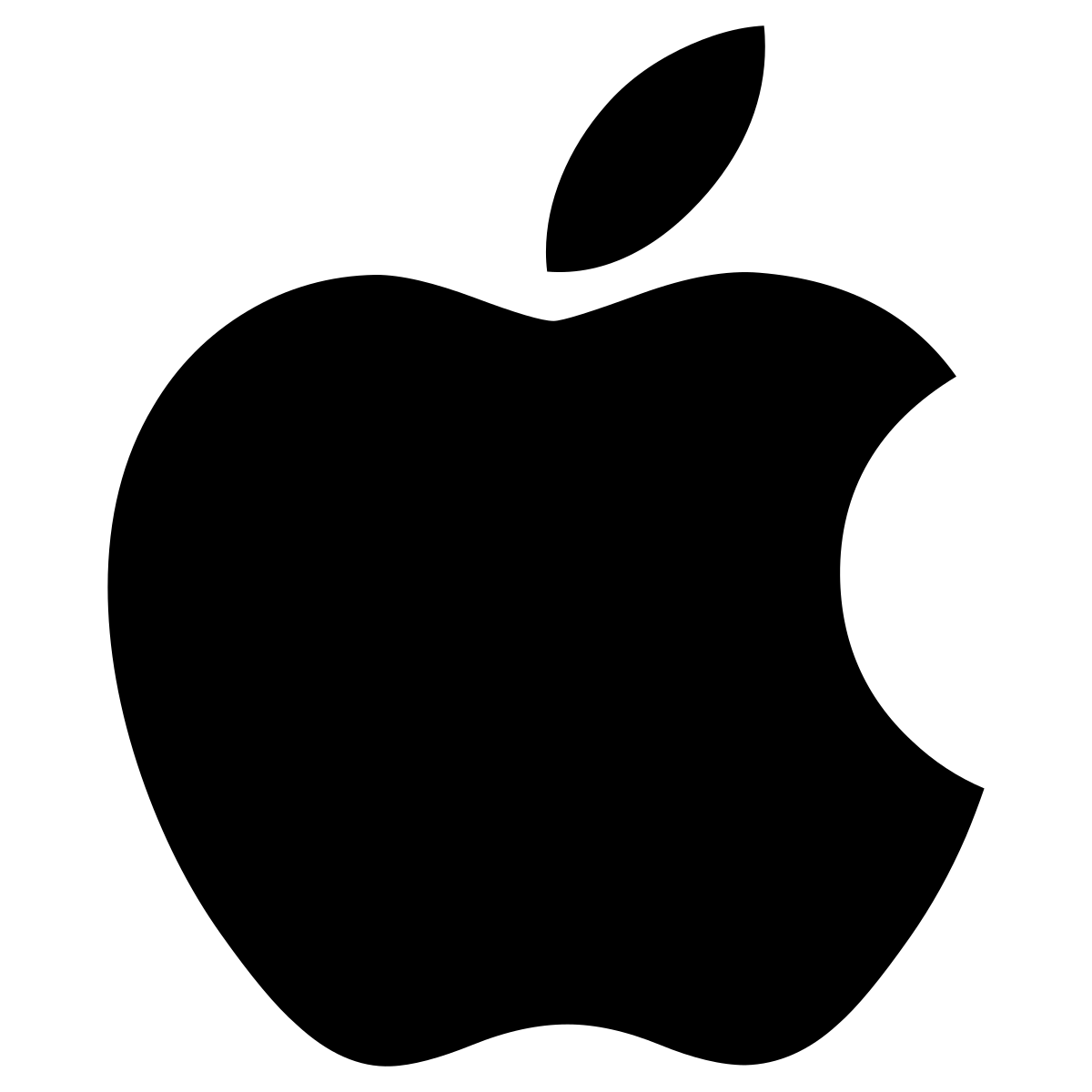
Apple, Inc.
Follow





